How much does a professional monitor consume?

The W/h power consumption of a professional monitor is an important criterion to consider. Especially since we are talking about a screen that will not be accessed only a few hours a day like the home one but will be in operation 24 hours a day.
To make a careful choice and exclude all those products that would make us consume more than we should, we need to go to the data sheet and look for the attribute Energy Consumption (Typical).
In most cases, however, it is a difficult figure to interpret. How can we tell from a single number how much the monitor we choose will impact our business costs? We explain it in this guide.
What does W/h consumption mean?
The watt-hour (Wh) is a unit of energy: it is a measurement of the amount of work performed by a household appliance that requires energy in the form of electricity.
They differ from watts because they measure the amount of energy for a specific period of time (one hour). To understand the difference of watts and watt-hours we can draw parallels with speed and distance. Speed indicates how fast you are driving at a specific instant; distance is the amount of road travelled in an interval of time. Similarly, if a 60 W bulb is on for one hour, the bulb will have used 60 Wh of energy. If it is left on for two hours, the 60 W bulb will have consumed 120 Wh of energy.

How do you calculate the average consumption of a monitor?
To know how much a monitor consumes during the whole day the calculation to do is very simple. Simply multiply the monitor power and screen usage time. If, for example, you have 24-hour access, you will have to multiply the power by 24. Where is the monitor power? To the item Consumption (Typ.) of the product sheet.
If you want to know how much this consumption will cost you daily, you still have to make some calculations. Firstly, since the reference value used in the bills are kW you will have to divide the value obtained above by 1000. Then multiply the obtained kW by the unit cost of electricity.

How much does the ideal LFD monitor consume?
It is difficult to establish an ideal range of power consumption to stay within when purchasing a Digital Signage monitor. The power consumption of a monitor is influenced by many factors including:
- dimension
- brightness
- panel technology (LED o LCD)
- brand
Rather than searching for the screen with the lowest possible power consumption, it is better to go in search of a good compromise between performance and electricity cost.
• An LCD screen is composed of a layer of liquid crystals, a matrix of electrical circuits that controls them and a light panel that provides the necessary light to make the screen really visible (backlight). Without it, the monitor would appear off. This technology ensures low power consumption but not always optimal performance.
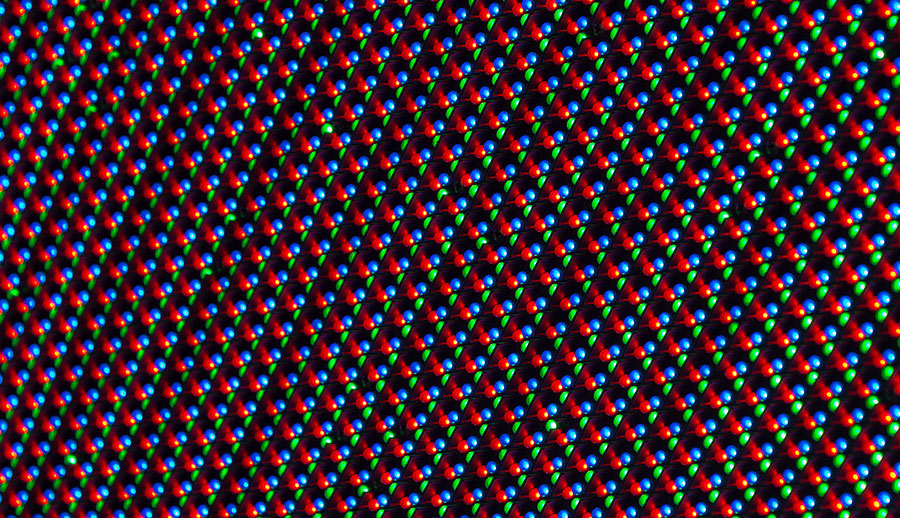
Consumption (sleep) and Consumption (stand-by): what changes?
In the data sheets you may have also read values that refer to the monitor’s consumption in standby and sleep mode. What is the difference? We explain it below. Sleep mode corresponds to the suspended state in which the screen does not display any image, but is ready to wake up with the sending of a command given by the computer or the user. Monitor consumption in this mode should never exceed 0.5 W.
Standby, on the other hand, is a semi-powered state signaled by an indicator light (LED), which allows the monitor to be ready to turn on by a command from the computer or the user. When the monitor is in stand-by, the energy use involved is admittedly very low: consumption can range from 0.4 to 0.6 W.
Showcase monitors: the differences between Max and Typical
The Typical value refers to the power (and thus power consumption) of the screen under normal conditions.
The Maximum value, on the other hand, refers to the power and power consumption of the monitor when it is running at full brightness. Specifically, in the case of showcase monitors, when the brightness is pushed to maximum.
Energy Star certification: what is it for?
It is used to identify and promote high-efficiency products in order to reduce energy consumption and greenhouse gas emissions. The first products to be labelled were computers and monitors. In Europe, the program arrived in 2000 with an agreement between the European Community and the United States. The agreement provides for the coordination of energy-efficient labeling programs limited to office equipment.
The Energy Star brand helps us understand which products have similar or better performance to those of other similar models, while using less energy and, as a result, saving money.
