Pixel density and image quality
Are you going to buy a Digital Signage monitor? Surely one of the discriminators that will guide your choice will be the resolution. In fact, good image quality is crucial because videos and images displayed on monitors remain impressed in the memory of customers and visitors. But the perceived image quality is not only given by the resolution but also by the density of pixels. Didn’t you know? Continue reading.
Pixels: the smallest unit of the digital image
We want to begin this guide by giving you a brief definition of “pixel.” The term is an abbreviation for Picture Element (= image element).
So, as you might guess, the pixel is the smallest unit in the digital image. Different resolutions (4K, Full HD) correspond to different amounts of pixels on the screen.
What is the difference in resolution and pixel density?
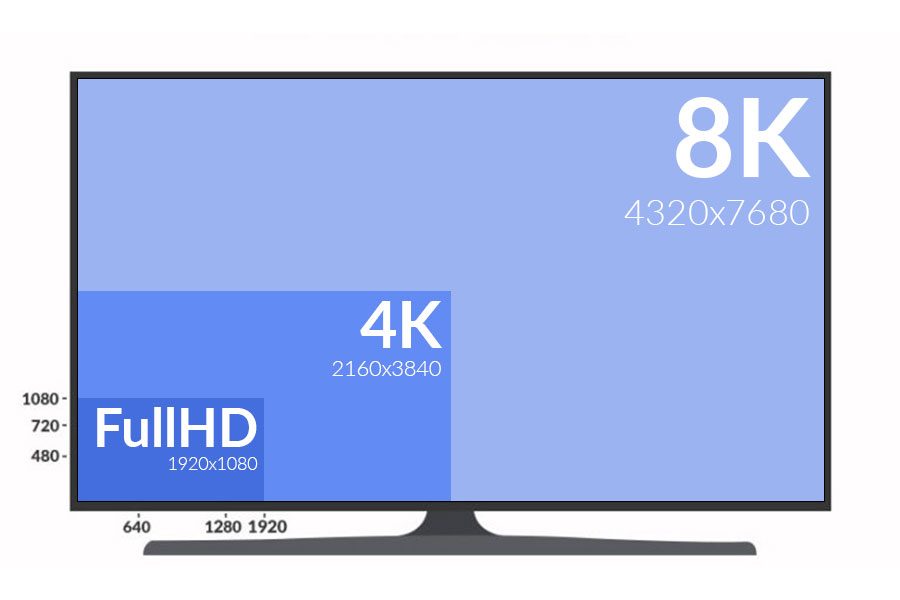
The higher the density, the more difficult it becomes to distinguish individual pixels with the naked eye. As a result, higher PPI corresponds to higher perceived image quality.
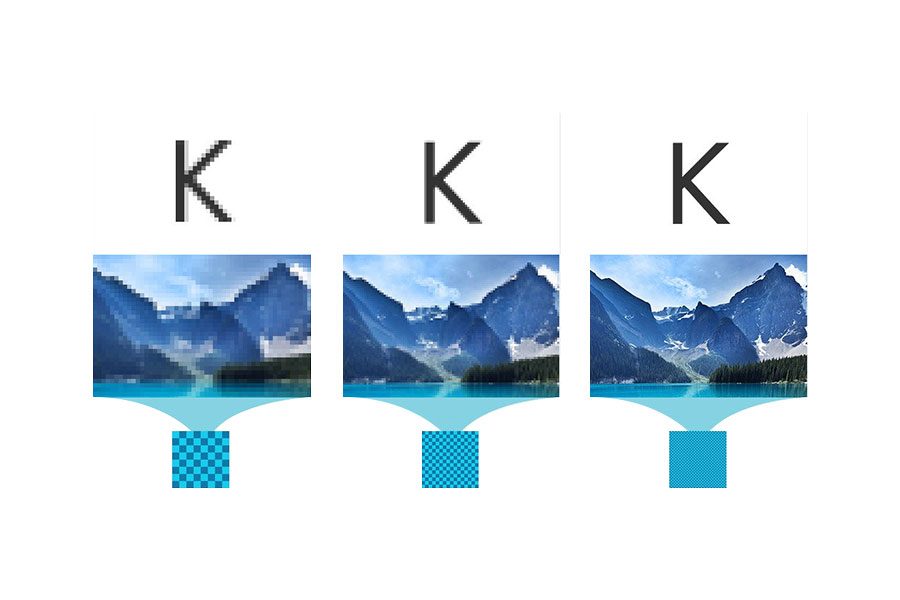
How is density calculated?
For completeness of information, we leave you below the formula for calculating pixel density. Don’t worry though, we assure you that there are many automatic calculators online that will let you know the PPI of your professional monitor or multimedia totem in a matter of seconds.
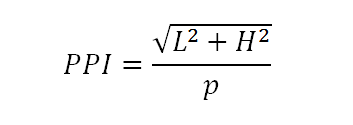
Is a low PPI perceived by the beholder?
It depends on the viewing distance. The closer the person is to the monitor, the lower the PPI, the worse the perceived image quality will be. It is no accident that smartphones and tablets have a very high density while home televisions and professional monitors have a significantly lower PPI.
Clearly, density is not the only parameter that determines image beauty. There are many others that are discriminating when purchasing a monitor. Brightness, resolution, contrast to name a few.
Below, however, we leave you a table attached that the most popular monitor sizes and their PPIs. It will not be discriminating in your choice but makes sure that you offer your audience the best possible visual output.
| Dimension (inches) | Pixel Density (4K) | Pixel Density (Full HD) | ||
|---|---|---|---|---|
| 10″ Monitor | 415.64 | 207.82 | ||
| 24″ Monitor | 185.58 | 91.79 | ||
| 32″Monitor | 137.68 | 68.84 | ||
| 46″ Monitor | 95.78 | 47.89 | ||
| 50″ Monitor | 88.12 | 44.06 | ||
| 55″ Monitor | 80.11 | 40.05 | ||
| 65″ Monitor | 67.78 | 33.89 | ||
| 75″ Monitor | 58.74 | 29.37 | ||
| 85″ Monitor | 52.54 | 26.23 | ||